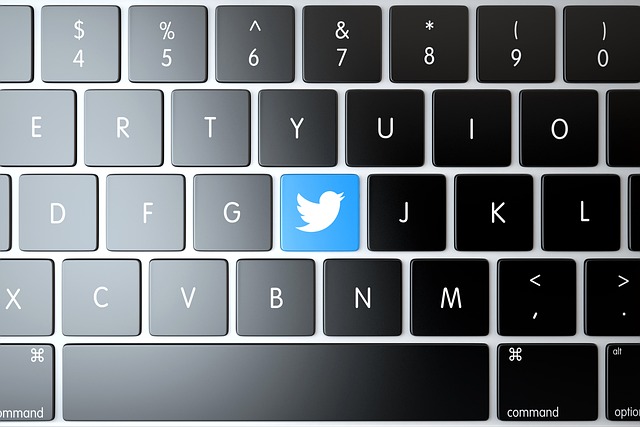Social media privacy is a big deal, and Twitter, now ‘X’ under Elon Musk, is no different. It’s important to find a balance between sharing and keeping things private. If you’re curious about seeing private tweets, you’re in the right place. This guide will help you understand how to access protected content.
We’ll walk you through the essentials, from sending follow requests to engaging with public posts and respecting users’ privacy settings. Remember that Twitter’s privacy policies are in place to protect users, so being mindful of them is essential for maintaining trust and avoiding potential pitfalls.
If you’re trying to connect with someone new, stay informed, or simply navigate the platform more effectively. Knowing how to respect privacy while engaging responsibly will ensure a positive social media experience. Let’s explore some tips and tricks to handle these settings well.
Understand Twitter Account Privacy
In today’s digital world, controlling who sees your content on Twitter is essential. By activating tweet privacy settings, only approved followers can view your posts. This keeps your tweets hidden from the public and search engines like Google. This feature ensures your content is visible only to your audience while mentions from users without permission remain private.
To protect your tweets, go to your account settings, select ‘Security and Privacy,’ and enable the ‘Protect Your Tweets’ option. Once activated, all future tweets will be private, and your profile will display a padlock icon. While your bio, name, location, and follower count remain public, retweets and interactions by non-followers will stay restricted.
This streamlined feature is a simple yet effective way to enhance your Twitter security and maintain control over your online presence.
Private Tweet View: Fact vs. Myth
There’s a lot of speculation around whether private Twitter content can truly remain private. While it’s true that certain tools, like Quoted Replies, might reveal interactions around public tweets, the core rule remains. Private tweets, likes, and direct messages remain hidden from anyone not approved as a follower.
Separating Fact From Myth
Many users protect their Twitter accounts to avoid embarrassment, block unwanted followers, or control who sees their tweets. This privacy feature also serves as a safeguard against stalkers and harassment. However, some myths persist, such as the idea that people can always keep private tweets completely hidden.
- Fact: Protecting tweets limits their visibility to approved followers. Protected tweets don’t appear in search results or on public timelines.
- Myth: Private accounts can shield all interactions. While likes and DMs remain hidden, public interactions, such as replies to public tweets, can still be visible to others.
Privacy, Ethics, and Social Media Rules
Understanding the reasons behind private accounts sheds light on the balance between privacy and openness online. People often protect their accounts to maintain control over their digital space, but ethical boundaries are essential when interacting with private content. Viewing private tweets or accounts without permission crosses personal boundaries and violates Twitter’s rules, potentially leading to account suspension or other consequences.
Learning From High-Profile Cases
Incidents like James Franco’s inappropriate private messaging and statements from organizations such as the UK Press Complaints Commission highlight the importance of ethical online behavior. These cases serve as reminders of the potential consequences when privacy gets violated, or interactions cross the line between privacy or publicity. While social media platforms provide privacy tools, users should be aware that online interactions are never entirely private.
How Private Tweets Affect Engagement
When a Twitter account goes private, how people interact with it changes. Unlike public tweets, private ones are only for those you’ve approved. This makes your tweets more personal and exclusive.
Public tweets can get lots of attention, but private ones don’t. They might get fewer likes and comments because not everyone can see them. But, this privacy can make your followers feel closer and safer.
Private accounts still get different kinds of interactions, like through hashtags. And with private likes, users can feel safer without losing the chance to see who liked their tweets.
In short, going private changes how people see and interact with your tweets. It gives you more control over who sees your content. This balance between privacy and interaction is key in social media today.
Using Tools To View Private Tweets
If you’re looking to gather insights from Twitter accounts, several tools can help with different needs while prioritizing safety and functionality. Here’s a closer look at Spokeo, xMobi, mSpy, and Social Catfish, along with their unique features:
- Spokeo: Known for location tracking and background checks, Spokeo also offers tools to gather public information tied to social media accounts. Its pricing starts at $0.95 for a seven-day trial, with monthly plans ranging from $0.95 to $69.95. It’s a solid choice for general online research.
- xMobi: Designed for real-time monitoring, xMobi offers features like keylogging and multi-device compatibility (Android, iOS, Windows). Subscription prices range from $13.40 to $53.50 per month, with a 14-day money-back guarantee. It’s ideal for tracking social media interactions in real-time.
- mSpy: A comprehensive monitoring tool, mSpy provides access to call logs, messages, and social media activity. Its plans range from $11.67 to $48.99 monthly and include a 14-day money-back guarantee. It’s best suited for in-depth analytics of social media usage.
- Social Catfish: Specializing in public record searches and reverse phone lookups, Social Catfish can help verify identities and locate associated accounts. Pricing starts at $5.73 for a three-day trial, with plans going up to $297. This tool is excellent for uncovering additional publicly available social media details.
These tools vary in scope and pricing, so it’s essential to choose one that aligns with your needs while respecting privacy and ethical guidelines. Always use such tools responsibly to ensure a secure and compliant exploration of social media.
Using Quoted Replies To View Private Quotes
Quoted Replies is a popular tool that allows users to easily view quote retweets, including those from private accounts, as long as they have interacted with a public tweet. It works seamlessly on both Android and iOS, making it accessible to a wide audience. Here’s how to use it:
For Mobile Users:
Simply download the Quoted Replies app from the app store, copy the link of the tweet you’re interested in, and paste it into the app. The tool will display all available quote retweets, including comments.
For Desktop Users:
Go to the desired tweet, reply to it with “@QuotedReplies,” and wait for a reply. You’ll receive a link directing you to the quoted replies, making it easy to track tweet interactions. Additionally, a Chrome extension is available for desktop users to streamline the process further.
Browsing Twitter Without an Account
Recently, it’s gotten harder to use Twitter without an account. The site now asks for a login more often, especially to see certain profiles or tweets. But, if you want to browse Twitter anonymously, there are still ways to do it without logging in fully.
Even without an account, you can see public tweets and profiles, but with some limits. For example, you can check out the public posts on the Explore page. But, you can’t comment, like, or retweet. A Twitter Profile Viewer lets you look at public tweets without following or engaging too much to keep your identity private.
Users without accounts can see most profiles, including timelines and public tweets. They can also see most tweets, even if they can’t share them much. You can also get to specific tweets through links, but you won’t see the whole conversation.
Third-party apps like Curator offer a Twitter-like experience, but might need a subscription for full access. Similarly, tools like Nitter give a classic Twitter look and fewer limits for non-users. Search engines like Google can also find specific tweets by using “site:twitter.com” in your search.
Even though Twitter has made it harder for non-users to access, there are still ways to browse Twitter anonymously.
Creating a Temporary Account To View Private Tweets
With Twitter now requiring an account to browse, setting up a temporary account might help. This way, users can see tweets without breaking any rules. It uses an alternate email or phone number, keeping things private.
But, making a temporary account comes with risks. Fake accounts can get deleted. Still, it’s easy to do. Just use a different email or phone number to make a new account. This keeps your main profile safe and meets privacy needs.
Seeing private tweets is valuable, especially for checking how well your tweets do. Tools like Twitter Analytics show how many people see your tweets and how they react. So, a temporary account is great for checking out tweet performance without fully joining Twitter.
Using Social Media Aggregators for Viewing Tweets
Twitter aggregators make it easier to see tweets without using Twitter. Tools like Curator and Flockler help you follow topics and keywords in one place. You don’t need a Twitter account to do this.
Educators and institutions find these tools useful. For example, Waterloo Catholic School uses Flockler to share news and get feedback. Zeppelin University and BASF use them to show live Twitter feeds on screens. These tools help engage people and create content.
Even with Twitter’s user numbers dropping, marketers still see its value. Tools like Flockler offer features like controlled tweet distribution and moderation. They also let you show content in different ways without extra costs.
Using these tools can also help your website’s SEO. Embedded Twitter feeds make your site more lively and can improve its ranking. They can help show customer trust and even sell products directly from tweets.
Choosing the right Twitter aggregator depends on a few things. Look for tools that are easy to use, offer many layouts, and let you customize. Tools like Deutsche Bundesbank and the University of Wisconsin show how they can make your website more engaging.
For businesses, these aggregators can turn user content into social proof. This can increase sales and build trust with customers. So, whether you want to boost engagement or use social proof, Twitter aggregators like Flockler are a good choice.
Managing Your Own Tweet Privacy Settings
Managing your tweet privacy settings is vital for controlling who sees your content on Twitter. Protecting your tweets ensures only your followers can view them, keeping them out of searches, preventing retweets, and avoiding public comments.
For Desktop Users
- Log in to your Twitter account.
- Click on the More option in the left-hand menu.
- Select Settings and privacy from the dropdown menu.
- Navigate to Privacy and safety, then click on Audience and tagging.
- Toggle on Protect your Tweets to restrict visibility to your followers.
- Save your changes to apply the new privacy setting.
For Android or iOS Users
- Open the Twitter app and access your profile by tapping your profile picture.
- Go to Settings and privacy under the menu.
- Tap on Privacy and safety, then choose Audience and tagging.
- Toggle on Protect your Tweets and confirm your selection.
A private Twitter account offers many benefits, such as controlling who follows you and avoiding unwanted interactions. For extra security, enable two-factor authentication, use a strong password, and avoid clicking on suspicious links.
Common concerns include whether old tweets are automatically private when switching to a private account and how to approve new followers. Fortunately, Twitter offers clear steps and flexibility, allowing users to switch back to a public account if desired.Additional security measures include managing app permissions, using login verification, and staying updated on cybersecurity best practices. Keeping your privacy settings in check ensures a safer, more enjoyable Twitter experience.

Final Thoughts: Building Meaningful Twitter Connections
In conclusion, accessing private Twitter content requires proper permissions and respect for users’ privacy settings. However, there are legitimate ways to stay connected and informed while adhering to ethical standards. Sending a follow request, engaging meaningfully with public posts, or exploring externally shared content are ethical approaches. Always prioritize consent and adhere to Twitter’s guidelines to ensure a respectful and secure online experience.
Curious about how privacy works across other social media platforms or want to uncover more strategies to optimize your online interactions? At The Social Skinny, we dive deep into topics like navigating private profiles, enhancing your engagement, and mastering platform-specific features. Don’t stop here — explore more expert guides to unlock the full potential of your social media presence!