Generally speaking, I consider myself to be a pretty decent social media expert. I spend hours daily reading about, thinking about and doing social media. It’s both my hobby and my job. Despite this, every now and then, I come across social media things – big things – that I didn’t know about. When these things relate to Facebook, I get even more cross with myself. But then I think, is it really my fault, or should I blame Zuckers for being so shit at communication? Yep, I’m pretty sure it’s all his fault.

Anyway, now that we’ve deflected all the blame from me, let me get to the point. Today, on a search for insights-related information, I stumbled across a Facebook feature where you can link your website to either your own profile or one of your pages. I truly had no idea that this feature existed, so was unsure what it really meant. No better way to find out than to give it a go. I used the fairly basic web skills/literacy I had to add a meta tag to my site, and voila, all of a sudden, I had all these awesome stats right before my very eyes.
If you already knew about this and are sitting there completely awe-struck at my ignorance, mentally erasing my name from your mind while you, unlike my Facebook page, delete my website bookmark and unfollow me on Twitter, then you can exit this page now and have a great rest of your life.
However, if you share my ignorance in this matter and find it of interest, you can read on. I’m going to first outline what insights you get access to by joining the two and then tell you how to do it yourself if you think it’s as awesome as I do.
Website Facebook Insights
So, what do you get by joining your website and your page/profile? A bunch of statistics that essentially let you know how many people are sharing your website content on Facebook, how many impressions you have gotten of that content on Facebook, and how many people have then visited your website through that shared content. For example, someone goes to my site and shares one of my articles on Facebook because they find it to be just the right delightful mix of humor, information and insight (of course). This post of theirs is then seen 319 times by their Facebook friends and/or subscribers. 23 of these friends (the intellectual ones with an awesome sense of humor) then click through to read the article themselves. All of these actions would be recorded in the Insights section.
Note: I have just discovered there seems to be a discrepancy in the statistics Facebook is displaying with the real share data on my site – over the past month, there have been much more than 39 shares/likes, just going on the plug-in data (not even counting organic shares). I think this may be a result of Facebook not supporting the ‘Share’ button anymore (in this section, it only lists Like, Send and organic share), but I’m not sure. Though it may not give 100% accurate information, I still find it to be really helpful.
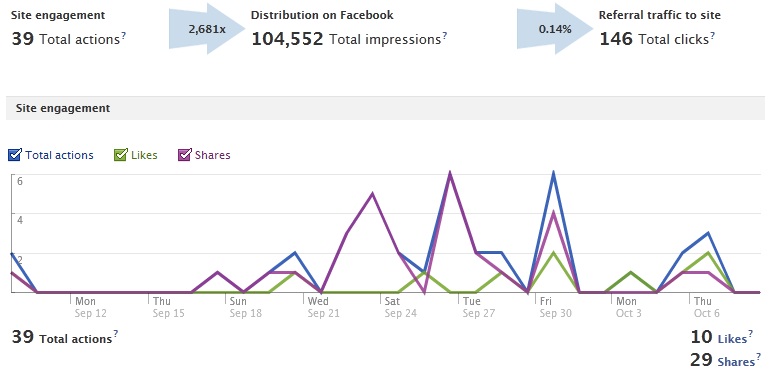
The graph above illustrates over the past month that, a link to content on my site has been shared 39 times on Facebook, which has resulted in 104,552 total impressions and led to a click-through rate of 0.14%, or 146 people clicking through to my site.
Facebook then illustrates this data in graph format so you can see when the links were shared and whether they were shared by ‘likes’ or ‘shares’. Pretty cool.
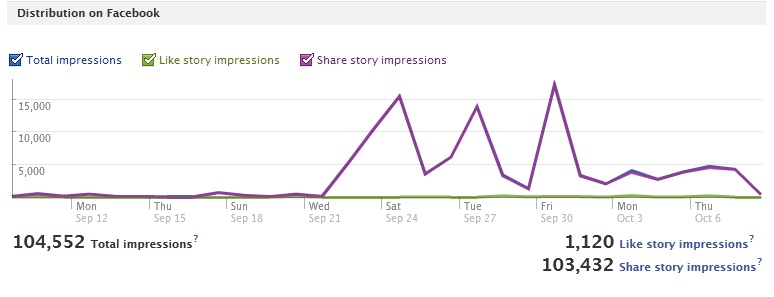
The next graph shows you how many impressions each type of share (like or share) received over the month. As you can see, the shares led to a much higher number of impressions than the likes. This was partially due to the fact there were almost three times as many shares as there were likes.
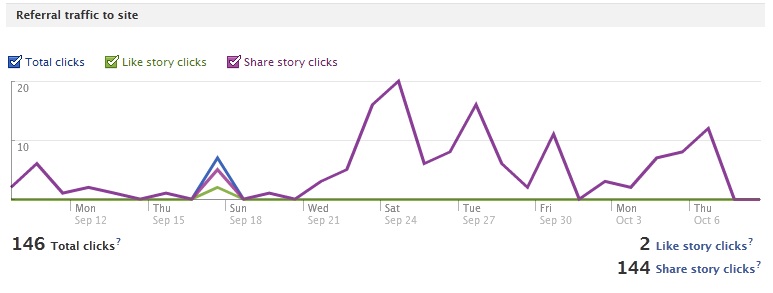
The last graph displays the total clicks over the time period, also displaying which came from ‘likes’ and which from ‘shares.’ As you can see here, shares once again were much more successful than likes in encouraging people to click through to my site.
There’s nothing earth-shattering about these stats, and you can track how many times your content is shared on Facebook through social plugins and analytics tools. However, the impressions and clicks data I had not been tracking previously through any third-party analytics services, so I find this really interesting.
As if that wasn’t enough, Facebook also allows you to drill down further into each share type – the like button, send button, organic shares and the comments box. For each of these features that you are using on your site, you can drill down into more detail about the impressions and CTR per day, the demographics of people sharing your data and Popular Pages.
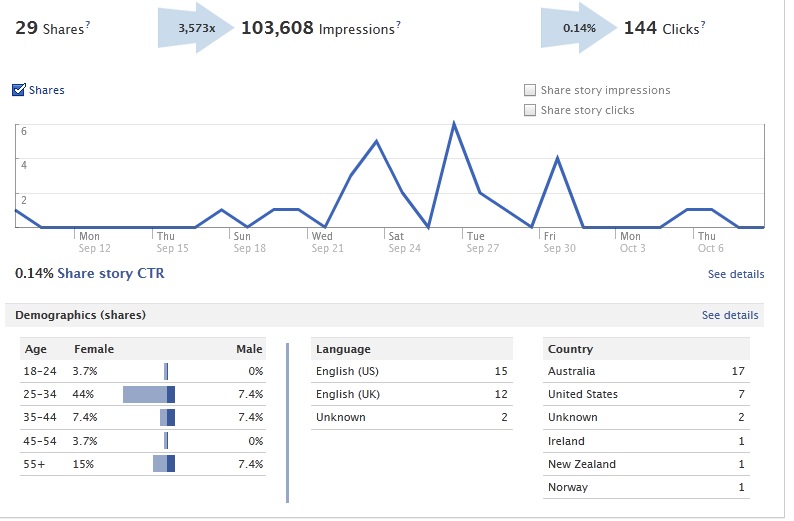
So, how do you link your website with your Facebook Page?
To add your website link effectively on your Facebook page, follow these steps:
- Page Information Tab: Go to your page’s information tab and input your website link under the website section.
- Publish a Post: Create a new post and paste your website link. Facebook will automatically generate a thumbnail. Once the thumbnail appears, you can remove the link, and the thumbnail will remain clickable.
- Upload a Picture: Instead of adding text, upload a relevant picture and insert your website address. Ensure the image relates to your link for better engagement.
- Profile Bio: Incorporate your website link into your profile bio for easy access.
Remember:
- Limit direct posts to once or twice a week to avoid being flagged as spam by Facebook.
- When sharing in large groups, do so a maximum of two times per week to maintain engagement without overwhelming your audience.
These strategies will help maximize your website’s visibility on Facebook while adhering to platform guidelines.
Here is a video for better understanding:
Did you know about this feature before? If so, please leave your derisive comments below. If not, please leave messages of encouragement and thanks below so that I can feel safe and secure in the knowledge it wasn’t just me.
Lastly – what do you think about this? I was pretty excited to learn that my site had had over 100,000 impressions over just one month on Facebook, even though I’m not getting quite the same level of sharing as some OTHER social media sites (we know which is better, right?). But maybe it’s just me. Is it?
