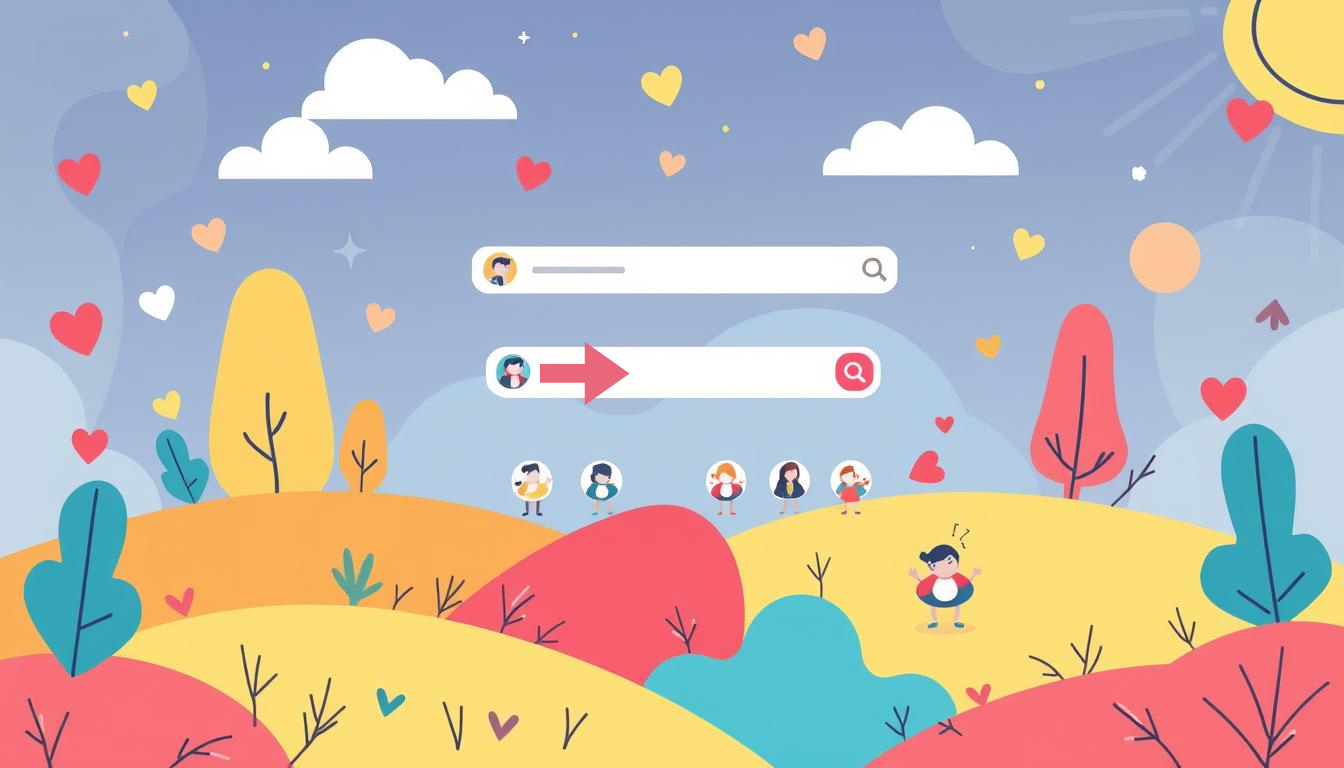Finding someone on Tumblr can be tricky — it often feels like searching for a needle in a haystack. Unlike other social platforms, Tumblr doesn’t rely on straightforward names or obvious markers for blogs. This makes the process a little more challenging.
But don’t worry! With the right approach and a bit of creativity, you can track down the blog or person you’re looking for. From using specific search techniques to leveraging tags and Google, there are plenty of ways to make your search easier.
Let’s dive in and explore the best strategies for finding someone on Tumblr! Patience is key, but the results are worth it.
Understanding Tumblr’s Structure
Tumblr is different from other social media sites. It focuses on shared interests, not just who you know. You can post anything, from short updates to detailed stories.
On Tumblr, keeping personal info private is common. You don’t have to share your age or gender. Only you can see how many followers you have. This lets people share freely without worry.
Tags play a central role on Tumblr, helping users discover content and connect with others. By following specific tags, you can engage with like-minded communities. The dashboard displays content from followed blogs and hashtags, offering a mix of text, multimedia posts, and more.
Tumblr’s design features include themes with narrow content areas (often under 800 pixels wide) and a signature dark blue palette. Understanding these elements can enhance your experience, whether you’re exploring new users or refining your profile.
Steps for Finding Someone on Tumblr
Finding someone on Tumblr can be exciting yet sometimes challenging. Thankfully, Tumblr offers various tools and features that, when used strategically, can help you locate the people or content you’re looking for.
Whether you’re trying to reconnect with a friend, find a favorite creator, or explore blogs within your interests, these tips will help. They will make your search easier and more efficient.
Here are some practical and creative steps to help you navigate Tumblr’s search system. These tips will help you maximize its tagging and filtering features and engage with the community to find users who match your interests.
1. Search by Username
Searching by username is the best way to find someone on Tumblr. It’s the most direct method. Just type the exact username into Tumblr’s search bar. Make sure to spell it right, as Tumblr’s search is very strict about errors.
If you’re sure about the URL but can’t find the blog, try this trick. Use the “Go to [blog name]” option in the mobile app. It’s a quick way to save time and avoid frustration.
Here are some stats that highlight the importance of efficient search methods:
- 85% of users find searching for friends on Tumblr challenging
- 70% utilize the Tumblr search bar as their primary method
- 55% resort to Google search when Tumblr’s built-in search fails
- 40% check Tumblr tags to locate specific individuals
These numbers show that while username search is crucial, it’s not always foolproof. Knowing various search tricks can make your experience smoother. Remember, persistence is key when finding people on Tumblr!
2. Search by Tags and Keywords
Finding Tumblr bloggers is easy with the right search methods. Tags are key to discovering content. By Finding Tumblr bloggers is simple, with effective search techniques. Tags are essential for discovering content and connecting with like-minded users. Using relevant keywords or tags can help uncover posts and blogs of interest.
Exploring popular tags is one of my favorite tips. They often lead to active users and trending content in specific communities. The search and tag pages on both web and mobile apps are great for finding new blogs and connecting with others.
Posts may take time to show up in search or tag results. On the web, search pages display posts, blogs, and related searches based on what I enter. In contrast, tag pages in the app and on the web show only posts with the specific tagged term.
- Grid layout is the default for tag results, but I can switch to a single-column view
- The app’s Explore page showcases followed tags and trending content
- I can clear my search history by tapping the X next to “Recent” in the search bar
For more precise searches, I use operators like match:text or match:tags to refine results. These work on posts from 2017 onwards.
I can also target specific blogs with from:blog or narrow down by date using year:YYYY or date:YYYY-MM-DD. These advanced techniques make finding Tumblr bloggers fun and efficient.

3. Discover Users Through Posts
Engaging with posts is a great way to find Tumblr users. When I like or reblog content, I often find new profiles. This method has helped me connect with people who share my interests.
Exploring the notes section of popular posts is an effective technique. Here’s how I do it:
- Find a post that catches my eye
- Click on the notes to see who else interacted with it
- Check out the profiles of users who liked or reblogged the post
This method helps me find users with similar tastes. It’s like following a trail of breadcrumbs, leading to new profiles. Tumblr indexes posts quickly, making this method efficient.
Remember, the system indexes only the first 30 tags on a post for search results. So, I focus on those top tags. They often lead me to active users who enjoy the content I like.
Using these strategies, I’ve grown my Tumblr network and found many users who share my passions. It’s a fun and organic way to expand my community.
4. Utilize the Tumblr Dashboard
The Tumblr dashboard is a hub of creativity, offering access to over 474 million blogs (as of 2019) and 172 billion posts. When you’re new, Tumblr suggests blogs based on your interests, making it easy to find and follow users who share your passions. I’ve discovered some of my favorite accounts this way.
The dashboard updates in real-time, showing the latest posts from blogs you follow. This dynamic feature helps you effortlessly discover new content, track Tumblr accounts, and stay updated with your favorite creators. Use it to:
- Explore suggested blogs
- Follow accounts aligned with your interests
- Discover new content through reblogged posts
With 17 years of content creation since its launch in 2007, Tumblr remains a treasure trove for creativity and connection.
5. Engage With the Community
Finding people on Tumblr is just the beginning — engaging with the community is where the real connections happen. Through consistent interaction, I’ve discovered new friends and expanded my network.
Tips for Engagement:
- Comment on Posts: Leaving thoughtful comments opens up conversations and helps you find like-minded users.
- Send Asks: Reaching out to bloggers you admire can lead to meaningful exchanges.
- Join Groups: Tumblr groups focused on your interests are goldmines for connections. Participate in discussions and share relevant content to build relationships.
Posting and Interaction Strategies:
- Post 1-5 times daily to stay active without overwhelming followers.
- Use 5-10 relevant hashtags per post to boost visibility.
- Engage consistently through likes, reblogs, and comments.
- Create original content to stand out and attract followers.
Optimize Engagement:
- Time posts for when your audience is most active, especially on weeknights.
- Vary content types to keep followers engaged and returning for more.
- Explore shared playlists or other platforms for fresh content ideas.
Building a community takes time, but by sharing quality content and being genuine in your interactions, your Tumblr network can grow organically. It’s all about fostering real, meaningful connections.

6. Find Friends Through Social Media
Using your social networks can make finding Tumblr bloggers easy. Share your Tumblr link on platforms like Facebook or Twitter to connect with friends and discover familiar faces in Tumblr’s vast community.
While Tumblr no longer connects with email contacts, you can still search for friends by their email. If they used their email to sign up, they might appear — though this method requires some patience, it can be worth the effort.
Creating meaningful connections takes time, but a friendly and positive approach goes a long way. Here are some tips for fostering friendships:
- Engage in conversations about shared interests.
- Avoid oversharing or diving into heavy topics initially.
- Maintain a friendly, approachable tone in your messages.
- Make small, consistent interactions with individual bloggers.
Friendships on Tumblr grow gradually, but with patience and genuine engagement, you can build a strong network. It’s a place where like-minded individuals can connect and share their passions.
7. Use Third-Party Tools and Websites
Third-party tools can be very helpful in finding Tumblr users. They offer search features that Tumblr doesn’t have. For example, some sites let you search by email or phone number, which is super useful.
One great Tumblr search tip is using reverse search tools. These tools can find someone’s Tumblr account in seconds. Just remember to use these tools responsibly and respect people’s privacy.
There are also tools for analytics that give insights into Tumblr blogs. They help you understand how well your content is doing. But, always use official Tumblr features for most of your searches and connections.
While third-party tools are useful, they can also risk your privacy. Always be careful when using them and consider the privacy risks of sharing personal information. By using these tools with Tumblr’s features, you can find and connect with users effectively.
8. Keep Up With Trending Content
Keeping up with trending content is crucial for finding new users on Tumblr. I follow popular blogs that interest me and use Tumblr’s trending topics and tags to discover active users and engaging blogs.
To make the most of trending content, I use these strategies:
- Check Tumblr’s Explore page daily for hot topics
- Follow five relevant tags per post to boost visibility
- Use tools like Brandwatch Signals for automatic alerts on dataset changes
- Explore Blue Feed, Red Feed to see diverse perspectives on political topics
Tracking Tumblr accounts gets easier with regular posting and community engagement. I use Google Analytics to track visitor counts and understand my blog’s performance.
Creating multiple blogs under one account helps me cater to different interests without clutter. This strategy makes me stand out in specific niches. By aligning my visual themes with content, I make my blogs more appealing and reflective of my brand.
Integrating Tumblr with other social platforms extends my reach. I use OnlySocial to streamline my social media management. This makes Tumblr blogging easier with its scheduling and bulk post options.
Privacy Settings and User Anonymity
Tumblr provides robust privacy options for users who prefer to stay anonymous while exploring the platform. With various settings, users can control who sees and interacts with their content.
Key privacy features include:
- Blog Visibility: Users can hide their blogs from non-Tumblr users, which is ideal for maintaining a private community.
- Password Protection: You can secure secondary blogs with passwords for added privacy.
- Activity Privacy: Options to hide online status, likes, and recommendations.
When searching for profiles on Tumblr, consider these points:
- Users control who can mention their blogs.
- Reply settings impact engagement levels.
- Private posts restrict visibility to selected users.
- Reblog controls vary between mobile and web platforms.
Blocking is a powerful tool, that prevents a user from following, messaging, or interacting with your content. However, blocking applies to individual blogs rather than the entire account. Note that blocking for secondary blogs requires access through a web browser, not the mobile app.
Respecting privacy is crucial when engaging with others on Tumblr. Many users choose pseudonyms or limit access to maintain anonymity. Always adhere to Tumblr’s guidelines and avoid attempts to bypass blocks or privacy settings.
Tips for Effective Searches
Finding someone on Tumblr can be challenging, with over 500 million users and 171 billion posts, but using specific strategies can make it easier.
Start by using specific keywords related to the person or content you’re searching for. For example, if you’re looking for a food blogger, try keywords like “vegan recipes” or “foodie adventures.”
Engage with related content to increase your chances of discovering the person you’re looking for. Tumblr allows unlimited hashtags, but only the first five are searchable, so choose them carefully to boost your content’s visibility.
If you’re struggling to find someone, consider using third-party search tools for more precise results.
Patience is key. Tumblr’s unique structure and user behaviors can make searches challenging, so don’t get discouraged if it takes time.
Keep in mind that 68% of Tumblr users are under 34, so adjusting your search strategies to align with this demographic can help. Additionally, using dofollow backlinks and optimizing your meta tags can improve your blog’s SEO and potentially attract the person you’re searching for.
Finally, remember that Tumblr hosts a wide variety of content, so explore broadly to find what you’re looking for.
Wrapping Up: Continue Your Social Media Adventure With The Social Skinny!
Finding someone on Tumblr might require a bit of creativity and persistence, but that’s part of what makes the platform so unique. Each search is an opportunity to uncover new creators.
Dive deeper into shared interests, and become part of niche communities that celebrate individuality and creativity. By using the tips and strategies in this guide, you’ll be well-equipped to navigate Tumblr’s rich ecosystem. You’ll be able to connect with the people or content you’re searching for.
Ready to level up your social media game? Dive into The Social Skinny for expert tips, strategies, and insights on mastering digital platforms.
By using the tips and strategies in this guide, you’ll be well-equipped to navigate Tumblr’s rich ecosystem. This will help you connect with the people or content you’re searching for.