Are you thinking about giving your YouTube channel a fresh new identity? Your channel name is more than just a label. It’s the first thing viewers notice and a powerful tool for building your brand.
A name that truly reflects your content can attract more viewers, improve engagement, and even open doors to new opportunities. Changing your YouTube channel name can be a game-changer. But how do you do it without losing your audience or compromising your growth?
In this guide, I’ll explain why your channel name matters and when it’s a good idea to change it. I’ll also walk you through the process step-by-step.
Let’s cover everything to ensure a smooth, successful transition, from keeping viewers connected to aligning with your goals. Ready to take your YouTube journey to the next level? Let’s get started!
When To Change Your YouTube Channel Name
Changing your YouTube channel name is a big deal. It can affect how many people see your videos. If your name changes, your viewers might not find you as easily. So, make sure you have a good reason before you change your name.
There are times when changing your channel name is a good idea. If your name doesn’t fit your content, is hard to remember, or has mistakes, it’s time for a change. For example, if you started a cooking channel called “TechGeek101” but now focus on recipes, a name change would better reflect your content.
Changing your channel name also affects other Google products. Your channel URL stays the same, but it can take up to three days for the name change to show everywhere. If you’re thinking about changing your name, making viral content like YouTube Shorts can keep your viewers interested while you make the change.
You can only change your name three times every 90 days. Pick a name that is short, easy to remember, and doesn’t have numbers. If you’re making money from your channel, changing your name won’t hurt your YouTube Partner Program status. But, you might lose your verification badge for a little while.
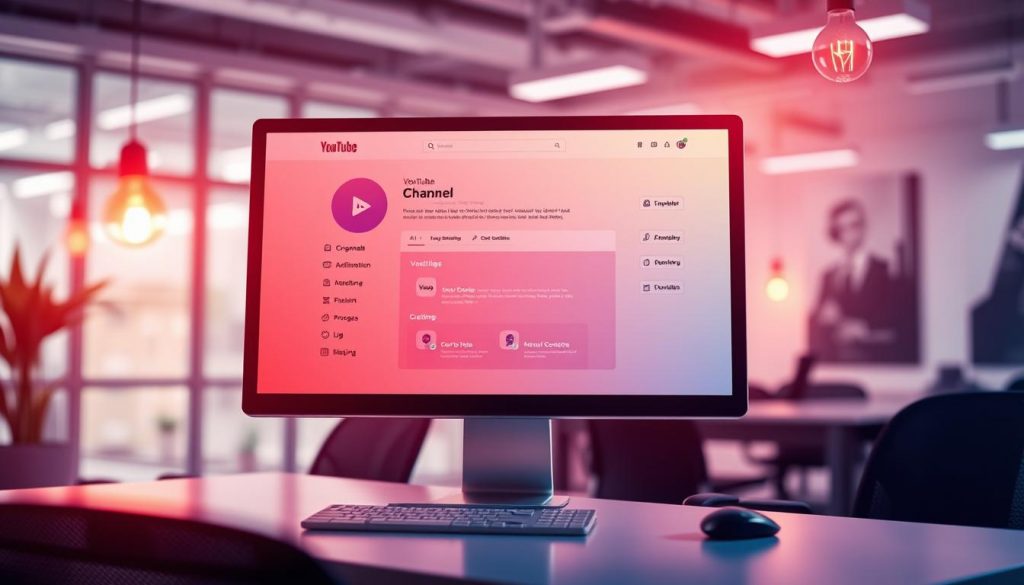
Tips for Choosing a New Channel Name
A good name should be short, catchy, and under 30 characters. When coming up with ideas, think about words that show what your channel is about.
For example, “Charisma on Command” clearly shows its focus. To draw in viewers, include keywords that match your content. But don’t make it sound like spam.
Stay away from numbers in your name. They can be hard to remember. Aim for something unique and easy to recall, with three words at most.
To avoid trouble, make sure your name fits YouTube’s community guidelines. If you’re building a personal brand, use your real name. For business channels, use a brand name like Adidas.
Being consistent across all social media is important. Choose a name that works everywhere.
How To Access YouTube Channel Settings
To change your YouTube channel name, first sign in to YouTube Studio using your account details. This is where you manage your channel, including its name.
In YouTube Studio, find the left-hand menu. Click on “Customization” and then “Profile.” This is where you can change your channel’s name, description, and more.
Before changing your name, check YouTube’s rules for channel names. Your new name must follow these guidelines to avoid problems. Also, changing your name will remove your verification badge. You’ll need to apply for verification again after updating your name.
Steps To Change Your Channel Name
Changing your YouTube channel name is straightforward, whether you’re on desktop or mobile. Here’s a quick guide to help you make the switch:
On Desktop:
- Log in to YouTube Studio and navigate to Customization.
- Go to the Basic Info tab and update your channel name.
- Click Publish to save your changes.
On Mobile:
- Open the YouTube app and tap your profile picture.
- Select View channel, then tap the Edit icon.
- Enter your new name and save it.
Remember, you can change your name twice in 14 days on a desktop. Mobile users can change up to three times in 90 days. It might take three days for your new name to show everywhere on YouTube.
When you change your channel name, think about how it fits with your content. A good name can increase engagement and showcase your brand. Also, changing your name might change your URL, so update it to stay consistent.

Troubleshooting Common Issues
Changing a YouTube channel name can sometimes lead to challenges, but there are ways to address them. A common issue is when someone has already taken the desired name. In such cases, consider adding numbers or altering the spelling slightly. If that doesn’t resolve the issue, it may be necessary to brainstorm a new name.
Technical issues may also occur during the process. If problems arise, waiting about 30 minutes and trying again can often resolve the issue, as YouTube’s platform may experience temporary high traffic. Updating the web browser can also improve functionality. For persistent issues, YouTube’s help resources provide valuable guidance.
Note that you can only change handles twice within a 14-day period. YouTube reserves the old handle for 14 days, providing a safety net in case you need to revert the change. For ongoing problems, contact YouTube support, as they can help resolve technical difficulties and restore normal channel operations.
Updating Your Channel’s Branding
After changing a YouTube channel name, it’s important to update the channel art and profile picture. This is key for YouTube channel branding. Ensure the new visuals match the fresh identity, creating a unified look across the channel.
To update your YouTube profile, start with a profile picture. Choose an image that clearly represents the brand and is under 15 MB. For the channel banner, aim for a size of 2048 x 1152 pixels with a 16:9 aspect ratio. This ensures the banner looks good on all devices.
You should also update the video watermark. It’s a small but important branding element. Ensure it’s at least 150×150 pixels. This touch helps viewers recognize the content instantly.
Consistency is key, so apply these changes across all social media platforms. This reinforces the brand identity and makes it easier for the audience to find the content everywhere online.

Informing Your Audience About the Change
When rebranding, it is essential to inform the audience about the new name. Keeping subscribers updated builds trust and maintains their interest. You can create a special video to explain the new name and how it reflects the channel’s growth.
Sharing the news across all social media platforms ensures subscribers can easily find the channel after the update. It’s important to note that changing a YouTube channel name may impact the verification badge, so informing the audience about any changes in the channel’s appearance is advisable.
Timing plays a crucial role in announcing the change. Giving viewers advance notice helps them adjust and minimizes confusion. Encouraging feedback and addressing any questions strengthens the relationship with the audience and makes the transition smoother.
Changing a channel name is just one part of rebranding. Clear communication, similar to updating a Facebook group name, is vital. By keeping the audience informed and engaged, rebranding can successfully support the channel’s growth without losing loyal viewers.

Monitoring the Impact of Your Name Change
Changing a YouTube channel name is exciting, but tracking its impact is crucial. Using YouTube analytics provides insights into how the change affects the channel’s performance, including views, subscriber growth, and engagement rates. These metrics help evaluate the success of the rebranding.
Analyze key metrics to monitor channel performance effectively. Comparing data from before and after the name change can reveal trends. If views or subscriber growth declines, adjustments to the strategy may be necessary.
It’s common for these numbers to fluctuate initially as the audience adapts to the new name. Viewer feedback, such as comments and messages, offers valuable insights into whether the new name resonates or requires further refinement.
Patience is key, as it can take time for a new channel name to gain recognition. By closely monitoring YouTube analytics and listening to audience feedback, channels can ensure continued growth and success following a rebranding effort.
Best Practices for Future Channel Names
Choosing the right name for a YouTube channel is essential for growth. With over 113.9 million active channels, standing out is crucial. Focus on authenticity and avoid trendy terms to build a genuine community and uncover your fans who connect with your unique voice.
A forward-thinking strategy helps ensure the channel name remains relevant as content evolves beyond the current niche. Prioritize SEO by choosing a name with 2-4 words that align with the content and brand.
Before finalizing the name, seek feedback from friends and other creators, as their opinions provide valuable insights. Also, check the name’s availability across other platforms, such as social media and domains, to maintain consistent branding.
A channel name serves as the first impression. Make it unique, reflective of the content, and adaptable for the future. Following these tips helps set the channel up for lasting success while ensuring it resonates with the audience you aim to uncover.
Embrace Your New Identity: Grow Your YouTube Channel With Confidence
Changing your YouTube channel name is a significant step. Now, it’s time to embrace your new identity and focus on growing your channel.
Keep creating great content and engaging with your audience. With 50% engagement and 20,000 views daily, you’re on the right track. Your new name should clearly reflect your channel’s focus and help strengthen connections with your viewers.
Looking ahead, your updated name could open doors to new partnerships and opportunities. Stay true to your vision, continuously improve your content, and watch your channel thrive. Ultimately, it’s not just the name — it’s the consistent value you provide to your audience that drives success.
Now that you know how to change your channel name, take your YouTube presence to the next level! Continue optimizing your channel with exclusive guides from The Social Skinny. Check out my latest articles on growing your audience and improving your content strategy today!

