Guest post by Jim Belosic, CEO of ShortStack
Foreword: I know I have been relying too heavily on guest posts of late, and I swore to myself the next post on The Social Skinny would be one of my own, but I simply couldn’t pass up the opportunity to feature this great post from the king of Facebook applications, Jim Belosic. If you’ve read some of my past articles, like How to Run a Facebook Competition without Getting Your Page Shut Down, How to Create a Facebook Welcome Page and Get More Fans or How to Create Easy and Affordable Facebook Tabs, you’ll know that I rely heavily on (and strongly recommend) Shortstack to easily design and implement Facebook tabs. So if you haven’t checked it out already, you should – but in the meantime, read on to find out just what tabs/apps you should consider implementing on your Facebook Page to increase engagement, get more likes and improve your customer service. Thanks, Jim, for your contribution, and anyone who is keen to implement any of these tabs (or others), please feel free to get in touch with me for advice or help!
Anyone who sets up a Facebook Page to use as a business promotion tool obviously wants to use it to its fullest potential. One of the easiest ways to do that is to add apps. Using an app increases visibility — whenever anyone uses the app, an announcement is made on his/her wall and is visible to his/her followers — plus, apps allow to you customize your Page and integrate all of your other marketing efforts on Facebook.
The type of business you’re in will determine which apps are the most beneficial, but there are some that are pretty universally helpful. Here are a few that I recommend:
1 Contest/Promotion app. Apps for hosting contests and giveaways are super popular on Facebook. And with good reason. Contests can drive traffic and significantly increase engagement. But only if you do them right. Lots of factors go into running a successful contest, but there are three that you can’t ignore:
• Following Facebook’s terms of service
• Keeping the entrance requirements simple
• Offering a prize that is relevant to your business.
If you want to learn more, I wrote a piece back for Social Media Examiner that includes details about promotions and lots of tips for running a successful contest.
2 Newsletter app. Why add a newsletter signup app to your page? Because it’s an easy way to increase your business’ visibility. As a bonus, you can ask people to like your Page in order to reveal the newsletter signup form. That way, you have an additional way to communicate with your users. You can use status updates to tease newsletter content and then direct your fans to the app where they can sign up to receive the newsletter. At ShortStack, we use MailChimp, but there are other options that also have integrations that are easy to use.
3 RSS Feed app. If you’re a blogger, you definitely want an RSS Feed app on your Facebook page because it allows you to bring your blog right to your fans. It’s always smart to reach out to your fans/customers where they are, and installing an RSS Feed is an easy way to do this. You can do status updates with a “link here to see what’s new” that links to the RSS feed app. You can also keep the RSS app pinned to the top of your page so it shows off your latest content. If you’re running ads, point them to the RSS feed app, where your latest post is featured.
4 Current Events app. Facebook offers a default version of an events app (within the status update box, you can create events), but using a third-party app provider to create an events app allows you to customize the look of the event to complement your Facebook page and/or website. One reason to create an event with an app is that when you alert your fans/friends to the event, they don’t view it as spam. If you frequently host events, using an app makes it easy to promote what’s happening now as well as what you have going on down the road.
5 Reservation/Appointment app. Any small business owner who wears many hats should definitely use an app that allows his or her clients/customers to request or even book appointments or reservations via Facebook. You can ask for the name, telephone number and times that a customer wants to come and then call them to book or confirm an appointment. You can also iFrame in a more sophisticated reservation system that will actually make the reservation for your customers, something like OpenTable.
6 Request for More Information app. What better way to avoid overwhelming your staff with requests for more information about your company’s products than by letting prospective customers ask for specific information that you can then email them or link them to? Maybe they want to see menus or lists of services that you provide or get cost estimates — all this can be done via a “request” app.
7 Contact Us/Customer Support app. The easier you make it for people to get in touch with you, the better. Using a “contact us” app allows your fans/customers to send an email to specific departments within your company. For example, you can send them straight to whoever handles sales, customer support, press inquiries, etc., streamlining the contact process. You also link to this type of app whenever someone comments on a post or asks for more information, keeping them inside your Facebook “property.”
8 Testimonials app. At ShortStack, we have an app we call “Make us Better,” where customers can leave feedback about our service. It’s a great way for us to learn what we’re doing right and what our users would like us to do differently. It’s also great for potential future customers to have visibility on what your current and past customers think about you and your products/services to (hopefully) help get them over the line.
9 Voting/Survey app. People like to participate in surveys. As a business, using a survey or voting app is a great way to learn what kinds of service your customers wish you would provide or even what color t-shirt they’d be most likely to buy. Using a voting or survey app can ultimately reduce the risk of investing in new products or services only to have them bomb. For example, if you’re a restaurant and you learn that your customers want more vegetarian dishes on the menu, you might not want to order that industrial sausage-making machine you’d be thinking about. Or, if you own a hair salon and you get tons of requests for hair-straightening services, you might be willing to invest in someone who is licensed to provide that for you.
Finally, when it comes to installing all these apps, be aware that you can install a total of 11 apps at any one time, but only four are visible, including Photos (which you cannot remove). The remaining apps become visible when you click on the down arrow in your header bar. Many users don’t know to click this arrow in order to see the other apps, so make sure you arrange your apps based on their importance. To arrange them, click on the arrow, and after the apps drop down, you’ll see “Swap position with,” which allows you to move the apps around.
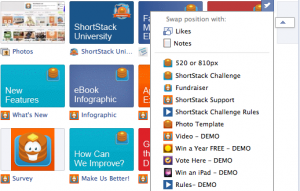
I’m always happy to answer questions about how to use apps effectively, so if there’s anything else you want to know, ask me in the comments here.
Jim Belosic is the CEO of ShortStack, a self-service custom app design tool used to create apps for Facebook Pages, websites and mobile web browsing. ShortStack provides the tools for small businesses, graphic designers, agencies and corporations to create apps with contests and forms, fan gates, product lines and more.
